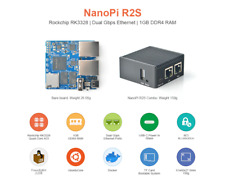On eBay Now...
On eBay Now...NanoPi R4S Mini Router 4GB Memory RK3399 2 Gigabit Ethernet Port Networking Part For Sale

When you click on links to various merchants on this site and make a purchase, this can result in this site earning a commission. Affiliate programs and affiliations include, but are not limited to, the eBay Partner Network.
NanoPi R4S Mini Router 4GB Memory RK3399 2 Gigabit Ethernet Port Networking Part:
$115.55
DescriptionNanoPi R4S Mini Router 4GB Memory Metal Shell RK3399 Two Gigabit Ethernet Port Networking PartsAttention:
Before using your NanoPi R4S, please get the following items ready. 5V 2A charging head (quick charge forofferden), USB-C cable, C10-TF card (firmware and card making tutorial will be mentioned later).NanoPi R4S router system card production steps:
1. Download system Flash to TF card: Unzip the downloaded system firmware and the flashing tool win32diskimager.rar separately, insert a TF card for Windows (only 4G and above Class10 cards), right-click to run the flashing tool win32diskimager as an administrator. And on the interface of the flashing tool win32diskimager, select your TF card drive letter (you must choose the right drive letter, otherwise there is a risk of formatting other mobile hard drives), select the system firmware you want to burn, and click the Write button to burn.
After successful programming, you will see the following interface:
After making the TF card, pull out the TF card and insert it into BOOT card slot, power on and start. It is recommended to use a traditional 5V3A or 5V4A power adapter (Note: Some QC/PD fast chargers may have compatibility issues), you can see PWR red light is always on and the SYS green light is flashing. At this time, you have successfully started the system.3 Ways to Log in the Router:
1: If you have purchased 5G-WIFI, you can log in using WIFI connection: search for the hotspot starting with FriendlyWrt in your computer, the password is password, and input 192.168.2.1 in the browser (recommended browser for Google);
2: Use LAN port connection to log in: Connect the WAN port of NanoPi R4S to the LAN port of your upper-level router, set the computer network card to \"get an IP address automatically\", use a network cable to connect the computer network port to the LAN port of NanoPi R4S, input http://friendlywrt/ or 192.168.2.1 in the browser (recommended browser for Google);
3: Use WAN port connection to log in: check the IP address of NanoPi R4S router, first connect the WAN port of the NanoPi R4S to the LAN port of your upper-level router, then log in to your upper-level router, check the client list, and find the host name that corresponds to IP address for FriendlyWrt, as shown below
Input this IP address in the browser and press Enter and enter the user name (root) and password (password) to log in.
Download Materials:
1. WiKi tutorial (firmware introduction, instructions for use, operation steps, Download other system Schematic (pdf Dimensions (dxf R4S is a high-end dual gigabit edge computing mini router with a motherboard size of only 66x66mm. It uses USB-C interface for power supply, and can support running open-source systems for Friendly WRT, Ubuntu, Armbian, etc.NanoPi R4S uses a high-performance hexa-core processor RK3399 as the main control. The default maximum operating frequency is 1.8GHz, and it comes with 1GB DDR3 or 4GB LPDDR4 memory. It has two dual Gigabit Ethernet interfaces and supports dynamic configuration and voltage regulation. It also has a 2-way USB 3.0 interface, which can be used with external mobile hard drives, or expand 4G modules, USB high-definition cameras, USB WiFi and other modules.In addition, users can choose a CNC all-metal shell, which is not only well-made, but also has a good heat dissipation effect, which can ensure that the system runs without frequency reduction in the whole process.Advantages:
- For Rockchip RK3399
- For Dual-core Cortex-A72 & Quad-core Cortex A53
- 1GB DDR3 or 4GB LPDDR4 RAM
- Dual Gbps Ethernet ports: NanoPi R4S has two Gigabit Ethernet, one is directly derived from SoC, and the other is connected by PCIe. The transmission rate of the Gigabit Ethernet port directly derived from NanoPi R4S is 934Mbps and the reception rate is 936Mbps; the transmission rate of the Gigabit Ethernet port that PCIe transfers is 934Mbps, and the reception rate is 941Mbps
- USB 3.0 x 2
- Unique Address for MAC
- Multi OS
- GPIO & USB Pin Header
- USB-C Power Supply
- TF Card Bootable SystemPackage Included:
- 1 x Set of NanoPi R4SNote:
- Card reader is not included.
For detailed steps refer Characteristics:
CPU:
- Model: For Rockchip RK3399
- Number of Cores: for 64-bit Dual Core Cortex-A72 + Quad Core Cortex-A53
- Frequency: for Cortex-A72 (up to 2.0GHz), Cortex-A53 (up to 1.5GHz)GPU:
- Mali-T864 GPU , supports for OpenGL ES1.1/2.0/3.0/3.1, OpenVG1.1, OpenCL, DX11, and AFBCVPU:
- 4K VP9 and 4K 10bits H265/H264 60fps decoding, Dual VOP, etc.PMU:
- RK808-D PMIC, cooperated with independent DC/DC, enabling DVFS, software power-down, RTC wake-up, system sleep modeMemory:
- RAM: 1GB DDR3/4GB LPDDR4
Storage:
- Flash: no Onboard eMMC
- MicroSD Slot: MicroSD x1 for external storage up to 128GBConnectivity:
- Ethernet: Native Gigabit Ethernet x1
- PCIe Gigabit Ethernet x1For MAC Address:
- Globally Unique Address for MACUSB:
- USB 3.0 Host x2: USB Type A
- USB 2.0 Host x1: 2.54mm 4pin-header
- Type-C x1: Power Input OnlyPin-header:
- GPIO: 2.54mm pitch 2x5pin-header, include I2C x1, SPI x1
- Serial Debug Port x1: 2.54mm pitch 3pin-header, 3V level, 1500000bpsButton:
- User Button x1LED:
- PWR LED(Red) x1
- STAT LED(Green) x1
- LAN LED(Green) x1
- WAN LED(Green) x1Others:
- RTC: 2 Pin 1.27/1.25mm RTC battery input connector
- Fan: 5V Fan connector
- Working Temperature: -20℃ to 70℃Power:
- DC 5V/3A, via USB-C connector or Pin headerSystem/Software Characteristics:
OS Support:
- For FriendlyCore 20.04 (64-bit) (for Linux-4.19.111 + U-boot-2017.09)
- For FriendlyWrt 19.07.5 (64-bit) (for Linux-5.10 + U-boot-2017.09)Specifications:
- PCB: 8-Layer
- Dimension: 66x66 mm
- Product Weight: 310g (With Case)
1. We accept PayPal,Payoneer,Visa Card,Google pay,Credit card etc.
2. We ship to your or Paypal address. Please make sure your and Paypal address is correct before you pay.Shipping Terms
1. We will process the order within the handling time ,if you have any questions, please contact us via message or email.
2. For remote regions of DHL/FedEx..., extra shipping costs might be charged. Usually it costs about 30USD-50USD. We will contact you if shipping company informed us your address belongs to remote area. Thanks for your understanding.Return Terms
If you receive the item that not satisfied or defective, please do not open case and kindly notify us within 30 days. We will guide you the returning process for replacement or refund.Custom Duties & Taxes
1. It is buyer\'s responsibility to cover the import duties, taxes.We do not charge any taxes and fees, and the possible taxes and fees will be collected by the platform or by third parties such as customs and carriers.
2. Please check with your country\'s customs office and inform us what/how much should declare before shipping.response
1. Please kindly leave us a positive response and 5 star DSR if you satisfied with our product and service. Please feel free to contact us firstly if you have any problem with your order, we are responsible and credible seller and will solve the issue it for you asap.
2. If you are dissatisfied for any reason, please don\'t be quick to leave us neutral or negative response. We work hard to make sure EVERY CUSTOMER 100% SATISFIED and resolve any problem for you and always leave positive response to all our customers.

$51.95
$212.95
$69.95
![]()
Popular Tutorials
Alarms and Indicator Circuit diagrams- Power supply failure alarm
- Theft preventer alarm
- Rain Alarm
- A simple electronic buzzer
- Water Level Indicator with alarm
- Stereo Channel Selector
- Low cost intercom using transistors
- Infrared Head Phones
- Use the CD-ROM drive as a audio CD player without the computer
- Audio Visual Indicator for Telephones
- Ultrasonic pest repellent
- Charge Monitor for 12V lead acid battery.
- Wiper Speed Control
- Dome Light Dimmer for Cars
- Car anti theft wireless alarm.
- Control electrical appliances using PC
- Simple Analog to Digital Converter
- PC based Frequency Meter
- 7 segment rolling display using PC
- Electronic Scoring Game
- JAM(Just A Minute) Circuit
- Flashy Christmas Lights
- TV remote control blocker
- Light Flasher (blinking lights)
- Automatic Dual output Display
- Emergency Light
- Automatic Room Lights
- Running Message Display
- Automatic Speed Controller for fans & Coolers
- Soft Button type Motor Direction Controller
- Super simple stepper motor controller
- Discrete component motor direction controller
- Negative supply from single positive supply
- Self switching Power Supply
- Ultra low drop linear voltage regulator
- Car anti theft wireless alarm.
- Long range FM transmitter
- Remote control using VHF modules
- 40 meter Direct Conversion Receiver
- Remote control using VHF modules
- Remote control using telephone
- A simple Remote control Tester
- Clap Activated Remote
- Radio Remote Control using DTMF
- Ultrasonic switch
- Magnetic proximity sensors
- Dew sensor
- Color Sensor
- Metal Detector
- Optical toggle switch using a single Chip
- Telephone Ringer using 556 dual timers
- Two line intercom plus a telephone changeover switch
- Telephone line based audio muting and light on circuit
- Having secrecy in parallel telephones
- Telephone call meter using calculator & COB
- High Resistance Voltmeter
- A simple Remote control Tester
- Contactless Mains Voltage Indicator
- Zener Diode Tester